Imagine spending your ad budget reaching users who don’t care about your brand — frustrating and costly, right? That’s exactly what happens when you target too broadly. But with Custom and Lookalike Audiences, you can avoid this trap and focus only on people who are most likely to engage and convert.
In the following sections, we’ll break down exactly how to create and optimize these audiences for your Instagram Ads, so you can unlock higher engagement and skyrocket your campaign results.
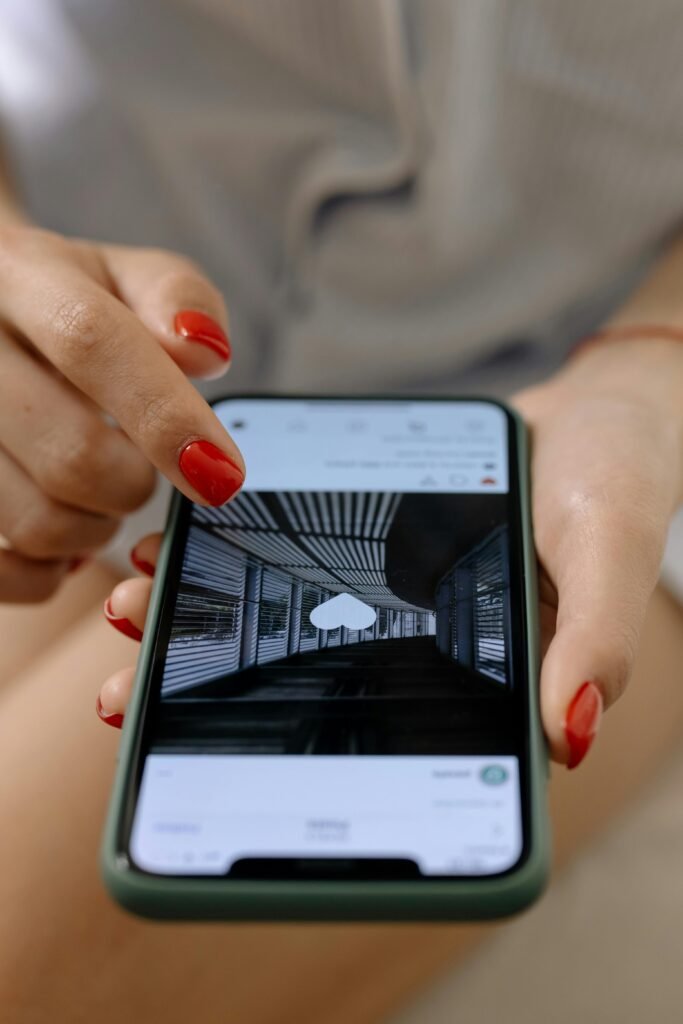
1. Understanding Custom Audiences on Instagram
What Are Custom Audiences?
Custom Audiences are groups of users you create based on data you already have—like website visitors, email subscribers, or people who’ve interacted with your Instagram or Facebook profiles. These audiences let you retarget users who have shown interest in your brand, making your ads more relevant and effective.
Sources for Creating Custom Audiences
You can build Custom Audiences from several sources, including:
- Website Traffic: Target visitors who checked out specific pages or took certain actions like adding items to their cart.
- Customer Lists: Upload your email lists or phone numbers to reconnect with existing customers.
- App Activity: Reach users who have engaged with your mobile app.
- Engagement on Instagram and Facebook: Target people who have liked, commented, or saved your posts, watched your videos, or sent messages.
Using these sources helps you tailor your Instagram Ads to people already familiar with your brand, increasing the chances of conversions.
2. Setting Up Your Custom Audiences Correctly
Step-by-Step Guide to Creating Custom Audiences in Facebook Ads Manager
- Access Facebook Ads Manager: Since Instagram Ads run through Facebook’s platform, log into your Ads Manager account.
- Navigate to Audiences: Click on the “Audiences” tab under the Assets menu.
- Create a Custom Audience: Select “Create Audience” > “Custom Audience.”
- Choose Your Source: Pick from Website Traffic, Customer List, App Activity, or Instagram/Facebook Engagement.
- Define Your Audience: Set rules for who to include, such as visitors in the last 30 days or people who engaged with a specific Instagram post.
- Name and Save: Give your audience a clear name so you can easily identify it later.
Tips for Segmenting Audiences for Higher Relevance
- Be Specific: Narrow your audience by behavior or time frame (e.g., visitors in the last 7 days).
- Exclude Overlap: Remove users who already converted or purchased to avoid wasting budget.
- Create Multiple Audiences: Test different segments like recent engagers vs. long-term followers.
Setting up your Custom Audiences carefully ensures your Instagram Ads target the right people at the right time, increasing your campaign’s success.
3. Leveraging Lookalike Audiences for Maximum Reach
What Are Lookalike Audiences and How Do They Work?
Lookalike Audiences are powerful tools that help you find new potential customers who share similar characteristics with your existing best audiences. Facebook’s algorithm analyzes your source audience—like your Custom Audience or customer list—and finds people on Instagram who match their behaviors, interests, and demographics.
This means you can expand your reach to highly relevant users who are more likely to engage with your ads, boosting your chances of gaining followers, sales, or leads.
Choosing the Right Source Audience for Better Accuracy
The success of a Lookalike Audience depends heavily on the quality of your source audience. Here are some tips:
- Use your most engaged Custom Audience or your top customers who generate the most value.
- Make sure your source audience has at least 1,000 people for Facebook to create an accurate match.
- Test different source audiences to see which brings better results for your Instagram Ads.
By leveraging Lookalike Audiences effectively, you tap into fresh, targeted users without starting from scratch.
4. Six Killer Tricks to Optimize Your Targeting
Trick 1: Use Website Visitors Who Took Specific Actions
Instead of targeting all website visitors, focus on those who completed valuable actions like adding products to the cart or signing up for newsletters. These high-intent users are more likely to convert when retargeted on Instagram.
Trick 2: Exclude Converted Customers to Save Ad Spend
Avoid wasting budget by excluding customers who’ve already made a purchase. This keeps your ads focused on potential new buyers or repeat customers at the right time.
Trick 3: Layer Interests with Lookalike Audiences for Laser Focus
Combine Lookalike Audiences with detailed interest targeting to narrow your audience further. For example, target a lookalike of your top customers but limit it to users interested in specific niches relevant to your products.
Trick 4: Create Multiple Lookalike Audiences by Location or Behavior
Split your campaigns by geography or user behavior. Creating separate lookalike audiences for different countries, cities, or user habits can help tailor your ads for higher relevance and better results.
Trick 5: Refresh Your Source Audience Regularly for Best Results
Keep your source audiences up-to-date by regularly adding new engaged users or customers. This ensures your Lookalike Audiences stay accurate and your campaigns continue to perform well.
Trick 6: Combine Custom Audiences with Retargeting Ads
Use Custom Audiences to run retargeting campaigns that remind interested users about your brand or products. Retargeting typically has higher conversion rates since you’re reaching people already familiar with you.
5. Measuring and Refining Your Instagram Ad Campaigns
Key Metrics to Track for Custom and Lookalike Audience Ads
To ensure your Instagram Ads targeting Custom and Lookalike Audiences are effective, monitor these important metrics:
- Click-Through Rate (CTR): Measures how many people clicked your ad after seeing it. Higher CTR indicates your targeting and creative resonate well.
- Conversion Rate: Tracks the percentage of users who completed your desired action (purchase, sign-up, etc.). This reveals how well your audience converts.
- Cost Per Acquisition (CPA): Shows how much you’re paying to acquire each customer or lead. Lower CPA means better ad efficiency.
- Engagement Rate: For brand awareness goals, track likes, comments, shares, and saves to gauge audience interest.
- Frequency: Keep an eye on how often your ads are shown to the same people to avoid ad fatigue.
Using A/B Testing to Improve Targeting Efficiency
Run A/B tests by changing one element at a time — like audience segments, ad creatives, or placements — to find out what works best. Test different Custom Audiences and Lookalike sizes (1%, 5%, 10%) to optimize your reach and results.
Refining your campaigns based on data insights helps you maximize ROI and scale your Instagram Ads more confidently.
Conclusion
Mastering Instagram Ads starts with targeting the right audience, and Custom and Lookalike Audiences give you the power to do exactly that. By applying these 6 killer tricks, you can reach highly relevant users, avoid wasted spend, and boost your campaign ROI significantly.
Remember to continually test, measure, and refine your audiences to stay ahead of Instagram’s evolving algorithm and maximize your results. Start leveraging these strategies today, and watch your Instagram marketing efforts reach new heights!


